Download Cricut Design Space: Easy Steps for Windows and Mac
Crafting is emerging as one of the most followed hobbies around the world. Also, many choose it as their full-time career to showcase their passion and skill. A great crafter needs top-tier arsenals (tools), and Cricut ensures that. The brand offers cutting-edge crafting machines and other tools to help crafters. However, these machines do not work on their own as they require to download Cricut Design Space software for setup and use. If you also want to download the Cricut app, then you are in the right place.
Are you ready to learn how to download and install the Cricut software? Let’s begin the process without causing any further delay.
Minimum System Criteria to Download Cricut Design Space
Before you start to download the Cricut Design app on your device, here are the minimum compatibility criteria you must check first.
| Windows OS | Mac OS |
| The computer should be running on Windows® 10 or later* | The Mac device should be using macOS 11 or later* |
| The process must be CPU: Intel™ Dual-Core or equivalent AMD® processor. | On a Mac device, you must use a CPU 1.83 GHz or higher processor. |
| At least 2 GB of free disk space and 4 GB RAM are essential. | At least 2 GB of free disk space and 4 GB RAM are essential. |
| The minimum screen resolution requirement is 1024px x 768px | The minimum screen resolution requirement is 1024px x 768px |
| The device must have the available USB port or Bluetooth® connection. | The Mac device needs An available USB port or Bluetooth® connection. |
Download Cricut Software on Windows
The follow-up guide provides the comprehensive steps to download the Cricut software on a Windows OS device.
- First of all, visit the official Cricut support website on your device browser.
- After that, click on the Terms and Conditions checkbox and then select the Download button.
- After the download is initiated, the screen will change a bit; wait for the file to download.
- Once the Cricut file download is complete, open it from the browser’s Downloads section.
- Besides that, you can move to the Downloads folder on your device and access the file from there.
- If a pop-up prompt appears to ask you to confirm whether you trust the application or not, choose the correct option to move forward.
- Now, the installation progress window will show up on the screen.
- When the installation is complete, open the app and finish the sign-in process by entering your username and password.
- After the download is done, the Design Space for Desktop icon will be automatically added.
- Lastly, you can move to the setup process of your desired Cricut machine.
Download Cricut Design Space on Your Mac
Here are the quick steps you can use to download, install, and use the Cricut Design app on a Mac system.
- On your macOS device, open an internet browser and navigate to the official Cricut website.
- Agree with the Cricut Terms of Use and Privacy Policy and select the Download option to start the app download.
- Before the download process begins, a new page will open to select a folder where you want to save the downloaded Cricut file. Choose a folder and select Save.
- Then, the download process will start, and it can take some time, depending on your OS or internet speed.
- When the download is complete, go to the file in the browser and double-click on it to the .dmg file.
- You can also move to the folder you selected and open the file from there.
- On the open window, drag the Cricut icon to the Applications folder to begin the app installation. (If you download Cricut for Desktop automatically, then it directly gets added to your Applications folder.)
- Also, complete the sign-in process or create a new Cricut ID.
- Navigate through the app to set up a machine to start creating cool designs using the app.
Conclusion
This write-up provides a complete understanding of the process to download Cricut Design Space on a computer. You can follow the guide on your Mac or Windows device to install the program on your device with utmost ease. However, if any complex problem appears during the process or you require more help, then it is best to look for further resources and guidance.
Frequently Asked Questions
Why Is Cricut Design Space Not Working on My Device?
Many users may encounter problems with the Cricut app not working on their devices. This could happen for numerous reasons, such as wrong configuration, firewall interference, or an incompatibility issue. You must check that everything is good with your device and that you are downloading the correct version of the app. Besides that, get in touch with Cricut customer care for extensive help.
Can I Use Cricut With My Phone?
Yes, you can download and use the Design Space app on your Android and iOS devices. To download Cricut app, you can go to the App Store or Play Store on your respective device and search for the app option to install it on your device. Once the installation is complete, the app will be ready to use and help you create ample DIY crafts.
How to Download Fonts to Cricut App?
The Cricut app consists of a plethora of free fonts that users can download and use for their designs. However, if users want to download more designs, then they can take a subscription to Cricut Access. Plus, the software allows you to upload designs to the app from the device. You can download fonts you like and use them on the app while creating your projects.
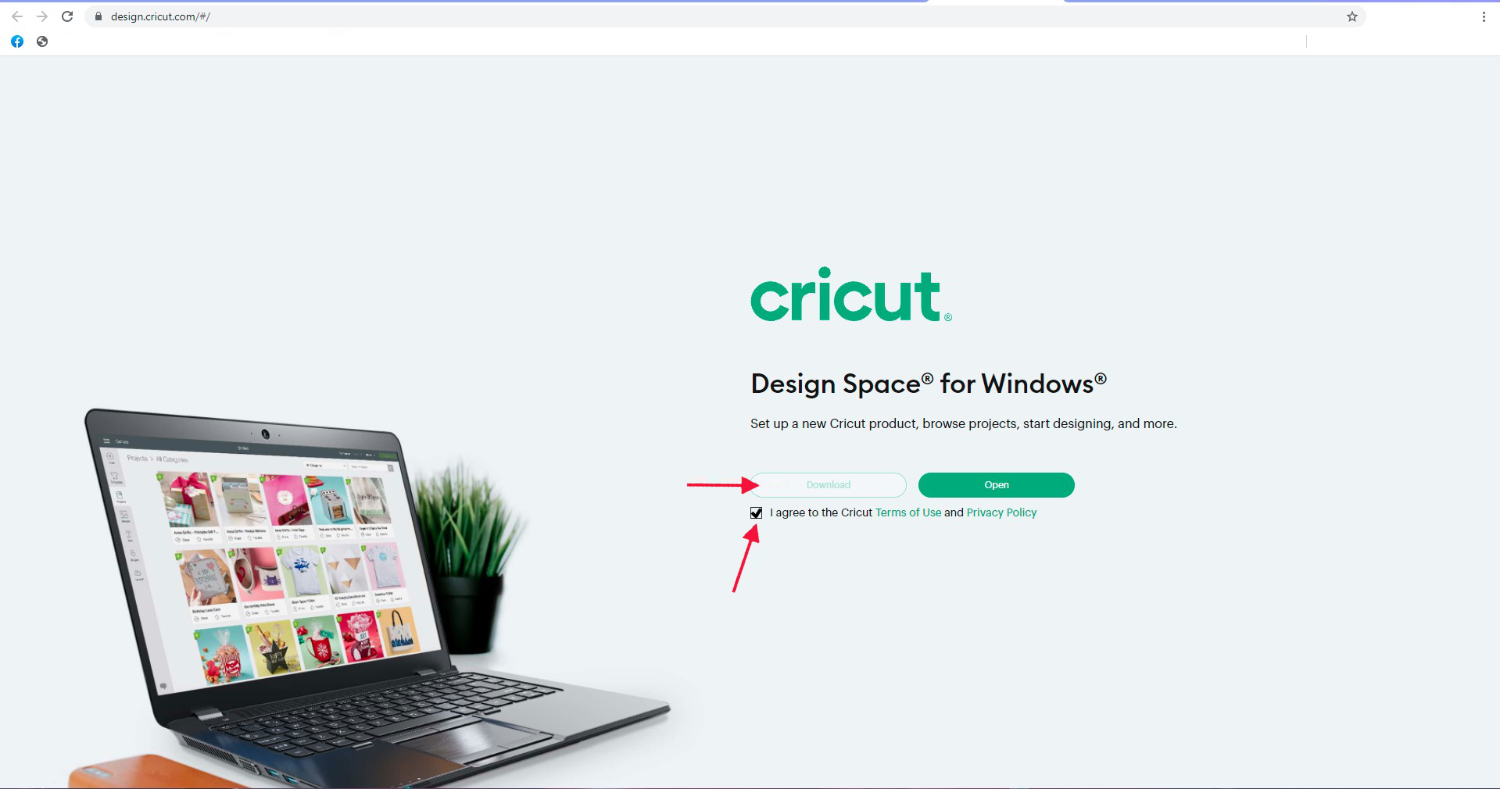
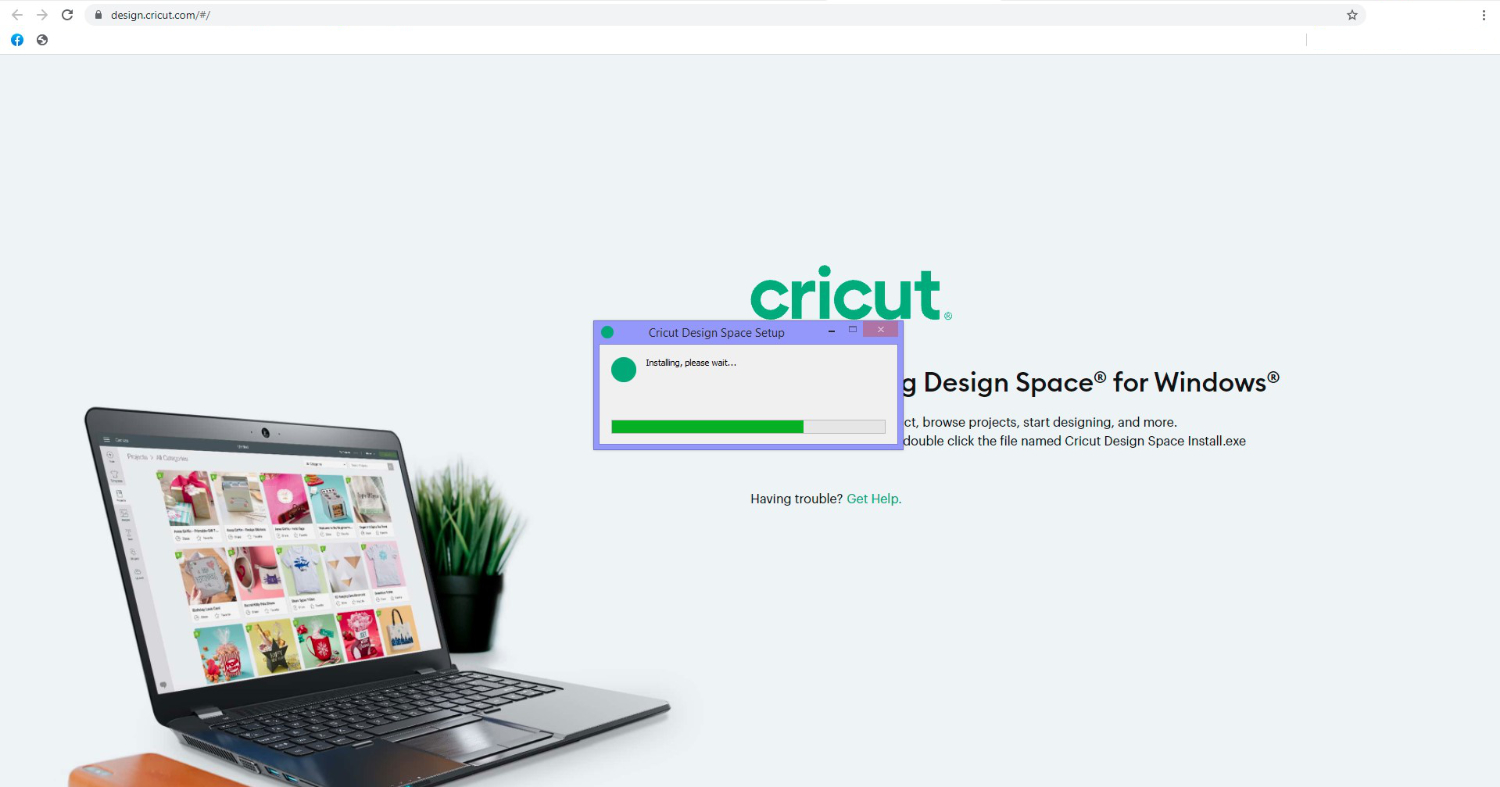
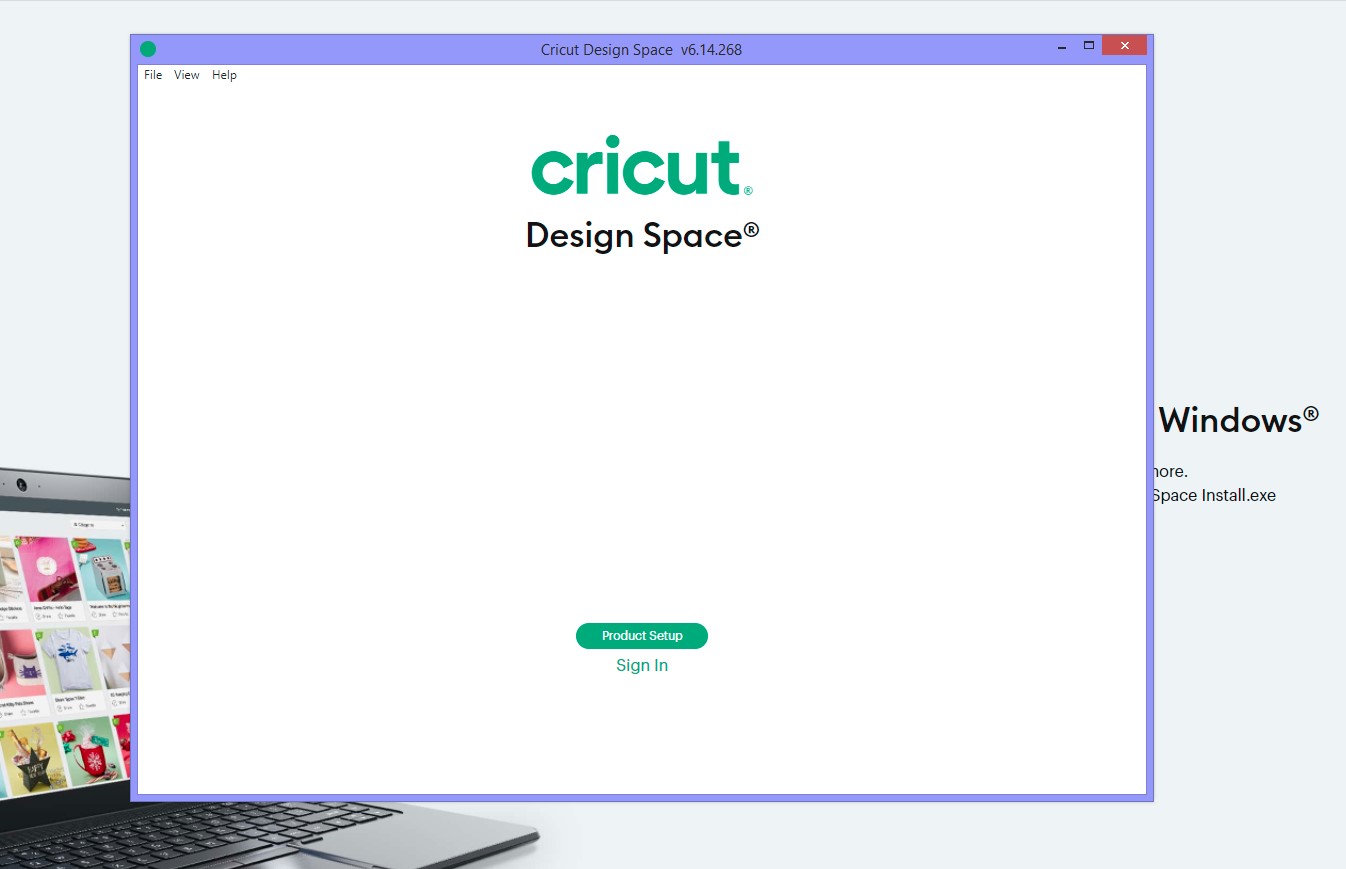
Comments
Post a Comment